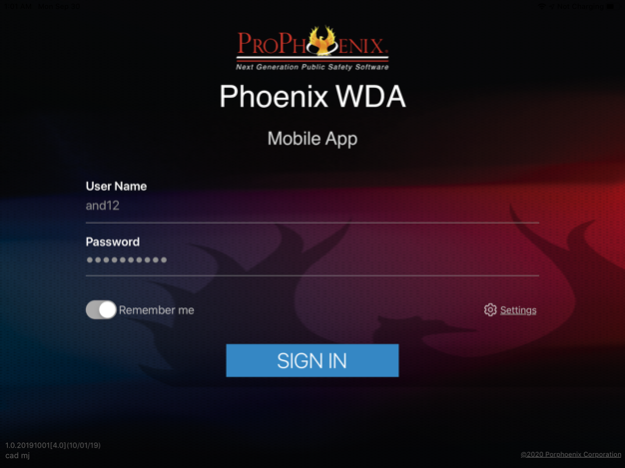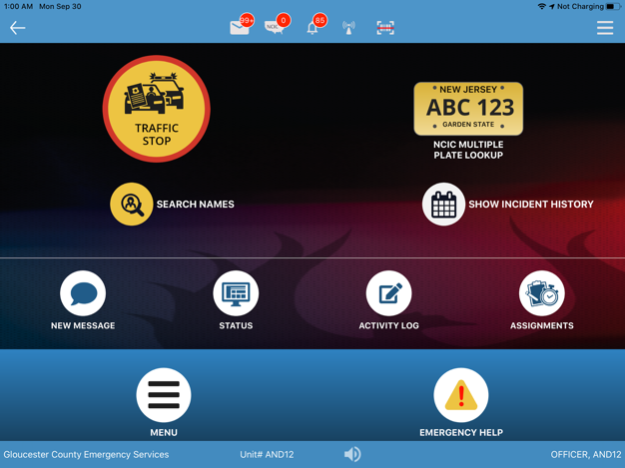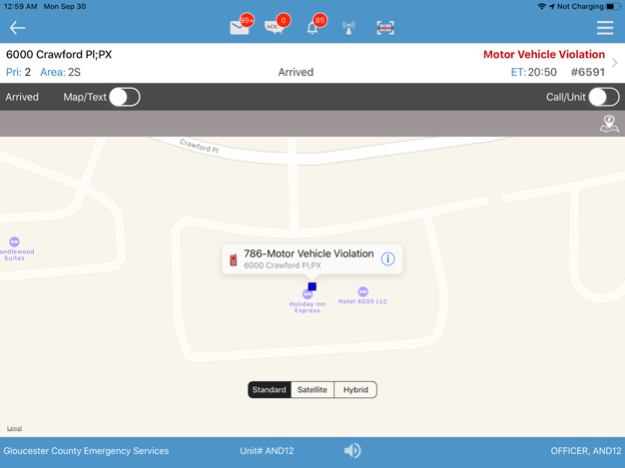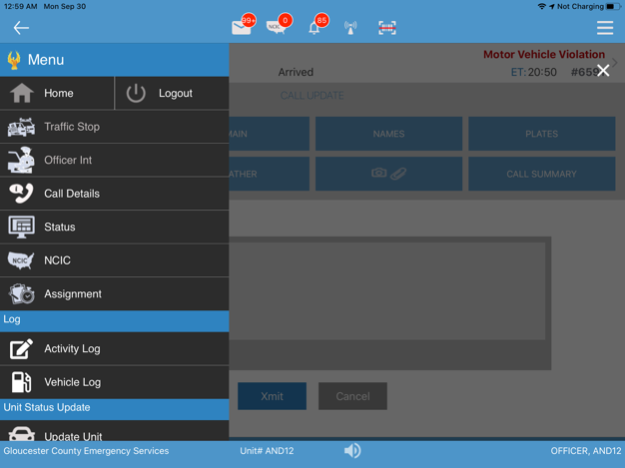WDA App 4.0 5.4.5
Continue to app
Free Version
Publisher Description
Phoenix Wireless Digital Assistant™ (WDA) App 4.0 is a fully integrated product designed for today’s law enforcement professionals. WDA App 4.0 is a robust product providing all available system information to the officers on the street. If information truly is power, WDA App 4.0 is the most powerful mobile application available today.
· Greatly enhances officer safety by providing officers unprecedented mobile options without the cost, or the bulk, of a laptop
· Integrated AVL, mapping, and automatic routing information
· Capture and save photos from the street
· Direct call creation for traffic stops and officer initiated activity
· Integrated messaging capabilities; Mobile to mobile, mobile to dispatch or mobile to terminal
· WDA App 4.0 provides complete premise history, name history, and address flag information.
· Easily track House Checks, Shift Notes, BOLO Reports, and Vehicle Mileage
· Perfect for School Liaison officers, Detectives and Bicycle Officers.
Disclaimer: "Continued use of GPS running in the background can dramatically decrease battery life."
Apr 9, 2024
Version 5.4.5
Bug fixed.
About WDA App 4.0
WDA App 4.0 is a free app for iOS published in the Office Suites & Tools list of apps, part of Business.
The company that develops WDA App 4.0 is Prophoenix Corporation. The latest version released by its developer is 5.4.5.
To install WDA App 4.0 on your iOS device, just click the green Continue To App button above to start the installation process. The app is listed on our website since 2024-04-09 and was downloaded 1 times. We have already checked if the download link is safe, however for your own protection we recommend that you scan the downloaded app with your antivirus. Your antivirus may detect the WDA App 4.0 as malware if the download link is broken.
How to install WDA App 4.0 on your iOS device:
- Click on the Continue To App button on our website. This will redirect you to the App Store.
- Once the WDA App 4.0 is shown in the iTunes listing of your iOS device, you can start its download and installation. Tap on the GET button to the right of the app to start downloading it.
- If you are not logged-in the iOS appstore app, you'll be prompted for your your Apple ID and/or password.
- After WDA App 4.0 is downloaded, you'll see an INSTALL button to the right. Tap on it to start the actual installation of the iOS app.
- Once installation is finished you can tap on the OPEN button to start it. Its icon will also be added to your device home screen.